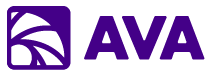Release Notes for AVA Update 1.10.1
We’re excited to bring you a patch update with the latest fixes and enhancements in AVA Update 1.10.1, designed to improve your experience and address recent issues.For complete User Documentation, go to AVA User Documentation.
General
-
New Settings Modal: A new settings modal has been added to the top-right corner of the interface. This modal contains:
- AVA Help Documents
- AVA Release Notes
- User Settings
- Contact DataRM Link
- Logout button
- Save to Home Screen: iOS users can now save AVA to their home screen.
- Dark Mode: Toggle dark mode on/off in AVA Settings.
- AVA New User Walkthrough: The new user walkthrough has been updated and improved.
- PowerPoint Support: AVA now supports Powerpoint files from SharePoint, OneDrive and your own computer.
- Custom Instructions: New custom instructions field that allows users to give AVA their own system prompt.
Tasks
- Disable Superprompt: You can now disable the Tasks Superprompt if you’d like AVA to only use your task description.
- Task Library Relocation: The Task Library has been moved to the top of the tasks page.
Knowledge Search
- View Unauthorized Sharepoint Sites: Users can click the “Can’t find a Sharepoint site?” button to view a list of sites that the user doesn’t have permission to access.
- View Data Source: Added a “View Data Source” button that directs to the specific Sharepoint site for the selected corpus.
Application Improvements
- Uploaded images now display tiny images in file thumbnail.
- Fixed a scrolling bug when looking at a large output inside of AVA Chat.
- Added a login loading bar.
HOTFIX 1.10.1
- Fixed a bug where app would crash when the user accessed the settings page if the user’s profile did not have a profile picture.
These updates are designed to enhance user experience by providing easier access to settings, improving navigation, and introducing new features like custom instructions and corpus creation.